
Parent / Subsidiary Chart
Use these instructions to display the company’s parent/subsidiary relationship organizational chart.
1) Select Parent/Subsidiary from the Lead Activities Charts menu in the workflows control panel.

2) The Parent/Subsidiary Chart will open in a new window.

Chart Controls
1) The control tool bar at the top of the window allows you to modify the look of the chart:
![]()
§ Delete Selection – removes an entity from the chart
§ Type – changes the layout

§ Style – tweaks the style chosen

§ Zoom In/Out – enlarges/shrinks the entire viewing area of the chart
§ Fit Selection /All – zooms in/out on a selected entity on the chart
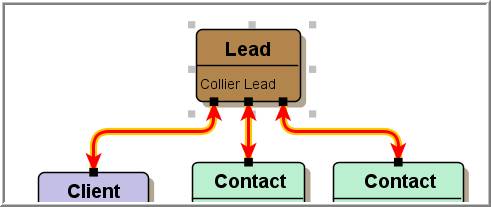
§ Print – allows you to print the chart as it currently is in the window.
§ Access Entity – double click on any entity in the chart to open that record in Adapt.
2) The colored blocks represent a specific entity. Each entity type has its own color; color may change per Chart.
3) Click once on the block to highlight the relationship between the entity and its parent.
4) Once an entity block is selected use the chart Delete Selection control to remove from the chart. Or double click on the block to open that entity record in Adapt.
