
TalentWise Screening
Use these instructions to view a background screening check for the candidate. Screenings are created and updated via the TalentWise AdaptSuite integration; you must have a subscription with TalentWise to use this functionality.
1) From the Candidate, select Screenings from the segments control panel to the left of the record.

2) The segment lists all screenings that were run for the candidate. To view the results of the screening check from TalentWise click on Adapt Screening # link in the list box.

3) After accessing the screening record the Summary segment will display.
§ The top section of the segment displays the screening status, details of when the check was created and updated and the identification numbers for AdaptSuite and TalentWise.
§ Under the general details there is an Additional Info free text box; click on the edit button to add notes regarding the screening.
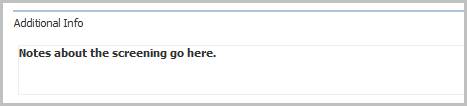
4) Scroll down the segment to view the Search Package details.
§ These are the checks that are run for the screening, the status of the check, date of check and any notes returned from TalentWise check.
§ To view the details on TalentWise’s website click on the View Screening Web Site workflow button.
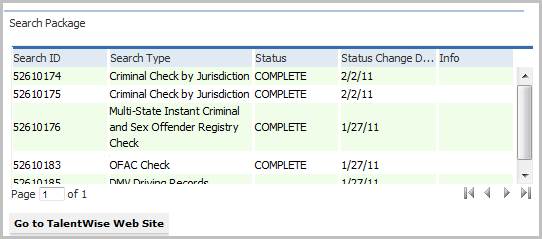
If the status on any of the searches is not complete you can go to TalentWise’s results to view more details; for most searches the results should display within a few minutes after the submission.