
Service Level Agreement
Use these instructions to view and update a Service Level Agreement. The SLA is the agreed on metrics for filling a job order between the staffing agency and the client.
Find Service Level Agreement via Client
1) Select Contracts and SLAs in the segments control panel of a client record.

2) The SLAs will be displayed in a list box at the bottom of the segment.
3) Modify / Access the record by clicking on the description link.
4) Add a new SLA to the list box through the Client’s Add New Service Level Agreement workflow.
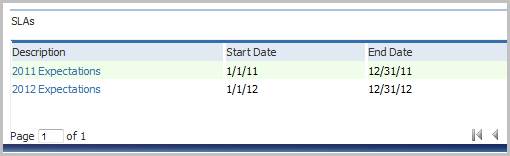
Find Service Level Agreement via Job Order
1) Select SLAs in the segments control panel of a job order record.
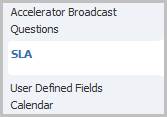
2) The agreement metrics and actual results for this job order are displayed in a list box on the segment.
3) To view/modify the agreement values click on the SLA # at the top of the segment.
4) Add a new SLA via the Client’s Add New Service Level Agreement workflow.
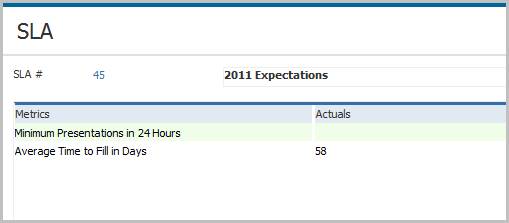
Summary
After accessing the SLA record, Adapt will direct you to the Summary Segment.
1) The Summary segment displays the details of the agreement.
2) The top portion of the summary segment displays the description of the agreement and the dates the metrics are valid.
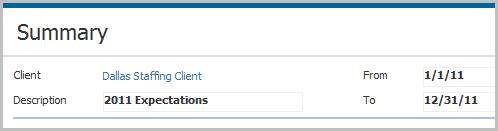
3) The list box displays the specific metrics and the value for each agreed upon metric.
4) Modifying the metrics/values is done via the control buttons below the list box.
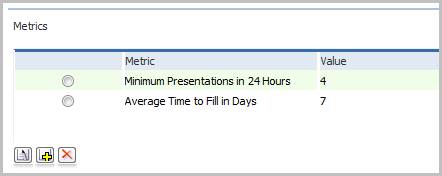
5) The bottom section of the segment displays the standard:
§ input, update dates and times
§ the role, division and branch information.

Notes on the Service Level Agreement:
§ The agreement is applicable to all job categories and only one agreement can be active at a time.
§ Job Orders created during the active dates will have the SLA attached and updated by the submittal activities.
§ This agreement can be updated as the metrics and/or dates change or you can create a new agreement.
§ Because there is not a journal attached to the SLA entity you may want to create new records when the metrics change to keep a history of agreements between you and the client.
§ Metrics include:
o Minimum Presentations in 24 Hours – this is the number of candidates to be presented within the first day of the activation of the job order.
o Order Fill Ratio in % - this is the percentage of candidates assigned/placed in the order versus the requested number.
o Average Time to Fill in Days – this is the timeframe the staffing agency has to fill the job order from date of activation.
o Turnover Not To Exceed % - this is the percentage of allowable replacements on the job order.