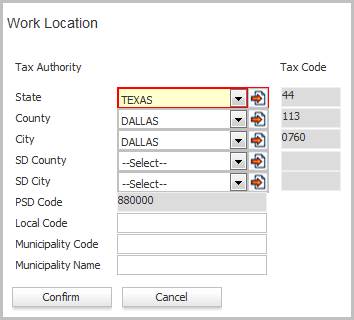Worksites
Worksites allow association of multiple work locations with a single Client and then an association with Job Orders or Assignments for that Client. If information for the Worksite is updated anywhere in the system, it will automatically update all associated records without user intervention.
Locate a Worksite
1) Locate a worksite record from the Client or Prospect by selecting Subsidiaries and Worksites from the segments control panel.
2) The worksites will be displayed in a list box on the segment.
§ Click the worksite name link to view the record.
§ Click the contact name link to open the contact’s record.
§ Click the ![]() icon to view the help tip.
icon to view the help tip.
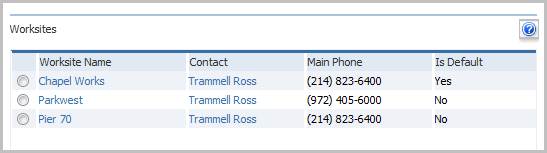
3) Workflows for worksites are listed below the list boxes.
§ Add – select this option to create a worksite record.
§ Set Default – select this option to mark a worksite as the primary one to use when creating job orders.
![]()
4) Locate a worksite record from the Job or Opportunity by selecting Worksite and Billing from the segments control panel.
§ Select the worksite name link to view the record.
5) Locate a worksite record from the Assignment or Placement on the Summary segment. Select the worksite name link to view the record.
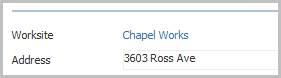
6) Change the worksite for the Job/Opportunity or Assignment/Placement by clicking the workflow icon to the right of the worksite name field.
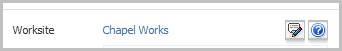
Worksite Summary and Workflow
After accessing the Worksite record, AdaptSuite will redirect you to the Summary Segment.
1) The Summary Segment displays details of the Worksite; click on any of the blue links to view the records associated with the record.
§ Click Edit, on the Summary segment, to update the address, phone numbers and notes box.
§ While updating the form, fields marked in red are required to complete the workflow. Click on the buttons to the right of certain fields to open a new window which will allow you to search and select options related to that specific field.
§ Change the billing profile with the workflow button to the right of the field. Note: the segment cannot be in edit mode to run workflow. Changing the billing profile at the worksite level will trickle the change to the associated with Job Orders and Assignments/Placements.
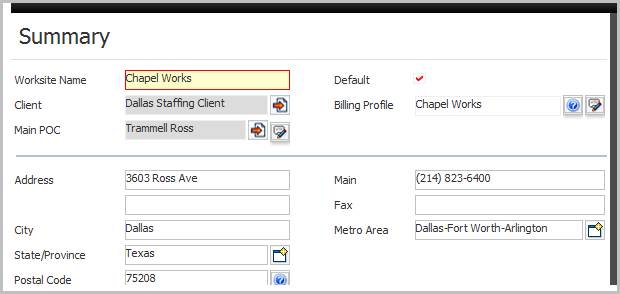
2) The worksite entity has segments that list the Opportunities, Job Orders and Assignments / Placements associated with the location.
§ To view the records choose the appropriate segment from the Segments Control Panel.

3) For systems with an active back office modify the taxing authority for the worksite via the Modify Work Location workflow.

4) The Modify Work Location workflow opens in a new window. This allows you to identify the specific Tax Authority that this worksite reports to.
§ Change the State Taxing Authority and the following options will update dynamically with the selection made.