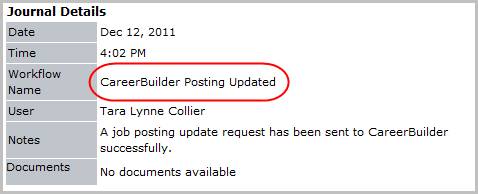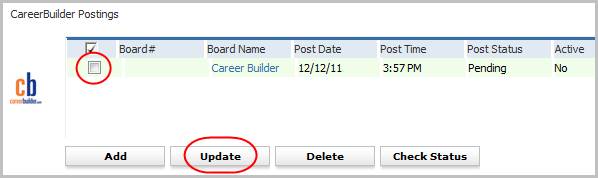
Update CareerBuilder Posting
Use these instructions to modify an existing CareerBuilder job posting.
1) Select the posting to update and click Update under the CareerBuilder Postings section of the Job Order's Job Poster Segment.
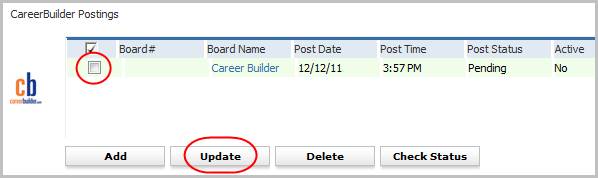
2) The Update CareerBuilder Job Posting workflow will open in a new window; make changes as necessary and click Confirm to complete the process.
Note: if the worksite is in Canada the job will post to CareerBuilder’s Canadian job board (www.careerbuilder.ca) and the Industry field is not allowed.
3) Click Ok on the confirmation message will displayed once the update workflow is complete. The workflow window will close and return you to the Job Poster segment.
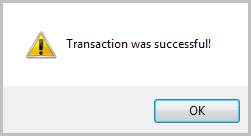
4) The job posting status will update in the CareerBuilder Postings list box; and CareerBuilder Posting Update entry will be posted to the journal.