Delete Monster Posting
Use these directions to create a posting on Monster's job board website. Your Monster account information must be populated in the System Settings Integration information in order to run this workflow.
1) Select the posting to update and click Delete Posting under the Monster Postings section of the Job Order's Job Poster Segment.
![]()
2) Click Ok on the confirmation message will displayed once the update workflow is complete. The workflow window will close and return you to the Job Poster segment.
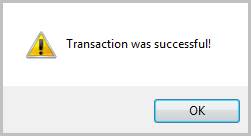
3) The job posting status will change to No in the Monster Postings list box.
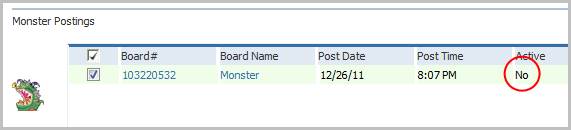
4) Verify the Monster Posting Deleted entry posted to the journal.
