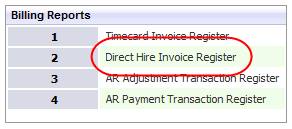
Direct Hire Invoice Register
This report provides detailed information for direct placement invoices within the selected report criteria. This report is available to systems with an active back office license.
1) Click Reporting on the main navigation bar and scroll to the Billing Reports section.
2) Select Direct Hire Invoice Register to enter report criteria.
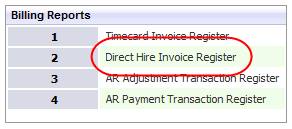
3) Select a Format type.
§ Process ID: (default format) the invoice detail is grouped by corporation and process ID then sorted by process ID.
§ Invoice Date Range: the invoice detail is grouped by corporation and invoice date and sorted by invoice date then invoice number.
§ Company: the invoice detail is grouped by corporation and company and sorted by company then invoice date then invoice number.
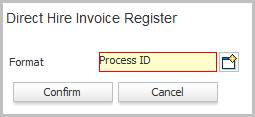
4) After selecting the format type the Direct Hire Invoice Register workflow will open for selection criteria input.
§ While updating the form, fields marked in red are required to complete the workflow. Click on the buttons to the right of certain fields to open a new window which will allow you to search and select options related to that specific field or choose a date.
§ Process ID criteria: opens to display attributes fields that are used to look up transaction records.
§ Invoice Date Range criteria: corporation, date range and AR company
§ Company criteria: corporation, date range and AR company
5) After entering the criteria click Run to generate the report.
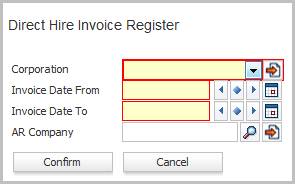
6) The report opens in a new window.
§ The header displays report name and criteria used to generate the report.
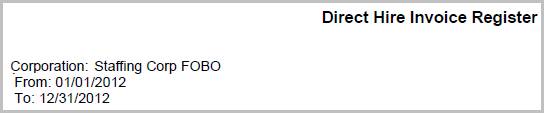
§ The data is then grouped and sorted by the format chosen in the beginning.
§ The placement detail lines from each invoice are displayed.

7) Calculations in report:
§ Total for Full Fee, Net, Sales Tax, Discount and Invoice total for each company and the corporation.
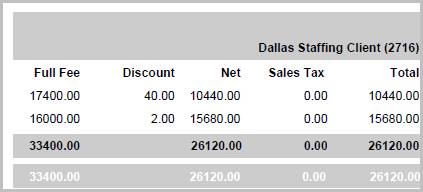
Full Report
