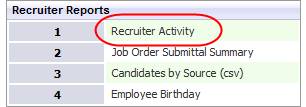
Recruiter Activity Report
The recruiter activity report is used as an overview of the calls and submittal activities for recruiters within a specified date range. This report displays counts for contact workflows and brief details for submittal activities.
1) Click the Reporting tab on the main navigation tool bar and scroll to the Recruiter Reports section of the segment.
2) Select Recruiter Activity to open the workflow in a new window.
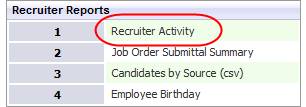
3) While updating the form, fields marked in red are required to complete the workflow. Click on the buttons to the right of certain fields to open a new window which will allow you to search and select options related to that specific field or choose a date.
4) The From and To dates are for to journal postings from the date the workflow occurred in the system. This may not be the date the actually activity occurred; for example a candidate may have been submitted to the account manager yesterday but the activity in Adapt did not occur until today, if that is the case then activity will display on the report when today’s date is included in the date range.
5) The Recruiter, Branch and Division are additional criteria options to further filter the report results. These options will match the candidate and job order records.
6) The following activities are reported:
§ Candidate Calls – this is a total account from the log a call and left message workflows. The counts for the specific call results are separated under:
o Conversations
o Messages Left
o No Answer
o Wrong Phone Number
§ Update Candidate Status – from the change status/availability workflows
§ Internal Interviews – from the schedule internal interview workflow
§ Candidate Emails – from the send email workflow
§ Candidate Submittals – from the submit internally workflows
§ Client Presentations – from the present to client workflow
§ Client Interviews – from the interview candidate workflow
§ Made Offer – from the make offer workflow
§ Assignments and Placements – from the assign and place candidate workflows
7) Click Run to generate the report.
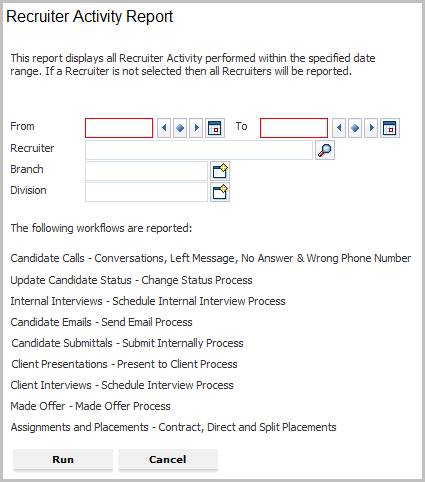
8) The header displays the report name and the dates specified in the workflow.

9) The data is then sorted by Division, Branch and User (Recruiter)
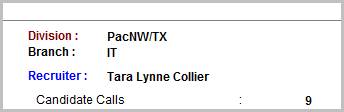
10) Activity category counts come from journal postings with the exception of Interviews which are counted from the input by field in the interview entity.
Note: because the count is from the journal and input by fields the credit goes to the user who performed the action in Adapt and which can be different from the Recruiter of record.
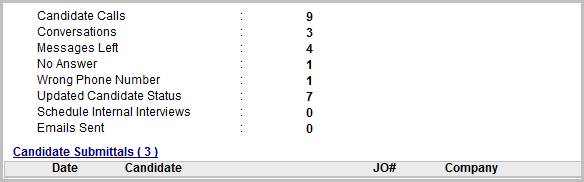
Full Report
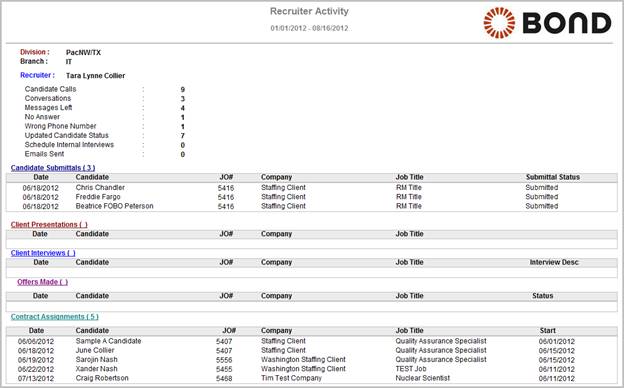
Workflows Required for Updating Report
The following workflows will update the Recruiter Activity report:
§ Log a Candidate Call from:
o Assignments/Placements
o Batch
o Candidate
o Dashboards
o Job Orders
§ Left Message workflow from Candidate
§ Update Candidate Status from:
o Batch
o Candidate
§ Schedule Internal Interview from:
o Candidate
o Dashboards
o Log a Candidate Call workflow
§ Send an Email from:
o Assignments/Placements
o Batch
o Candidate
o Dashboards
o Job Orders
§ Submit Internally (Contract or Direct) from:
o Batch
o Candidate
o Dashboards
o Job Order
§ Present to Client (Contract or Direct) from:
o Dashboards
o Job Order
o Submit Internally (Contract or Direct) / Email Present to Client option
§ Interview Candidates from:
o Dashboards
o Job Order
§ Make Offer from:
o Dashboards
o Job Order
§ Assign Candidate from:
o Batch
o Dashboards
o Job Order
§ Place Candidate from:
o Dashboards
o Job Order