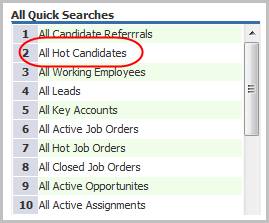
All Hot Candidates
This quick search will return all candidates marked as Hot Candidate in the record.
1) Click the Searching tab on the main navigation tab bar and select the Search Center link.
2) Locate the All Quick Searches, in the Formal Searches at the bottom of the segment, and select All Hot Candidates from the list.
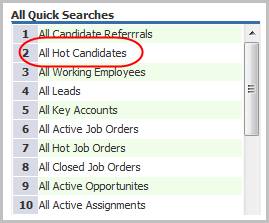
3) The workflow will open in a new window, click run to generate the search.
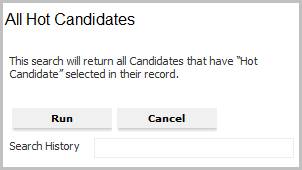
§ Click Cancel to close the search template without running the search
§ Search History is populated with the date and time of when the search is run. This information is used when re-fining or re-running the search.