
Tag an Email
Use these instructions to attach an email to a record. This workflow is a general workflow that can be found on all of the major entity records under the Entity Activities or the Calls and Emails menu. This document follows the workflow from the client record.
1) Select Tag an Email from the Client Activities menu in the workflows control panel. If running from a person entity this will be located under the entity Calls and Emails menu.
Note: MS Outlook must be open during this workflow.

2) The Import Item(s) from Microsoft Outlook workflow will open in a new window. Choose to import just Body Text from the email, the Attachments or both.
3) Ensure the correct email is selected in your Outlook window and click Import.
4) You will return to Adapt once the import is complete.
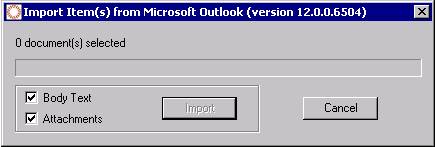
5) Verify the Email Tagged entry is posted to the journal.
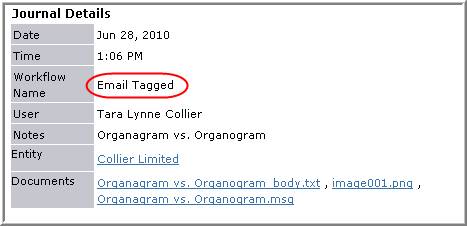
Note: you can also tag emails from Outlook into Adapt via the Adapt Outlook Add-In. See the AOA documentation under the My Adapt’s Administration chapter.