Adapt Desktop Agent (ADA) is a desktop application which run on a Windows PC and allows AdaptSuite to interact with native Windows applications (e.g. Microsoft Outlook, Microsoft Word, etc.).
ADA participates in the following actions:
Create an Outlook email and optionally tag it back to AdaptSuite.
Import Outlook email messages (including resumes for import).
Create, update and delete Outlook Appointments.
Create, update and delete Outlook Tasks.
Open documents and files from different parts of AdaptSuite (Document Library, Journal, etc.) for preview and editing purposes.
ADA starts each time a user logs into AdaptSuite. It is shown as an icon in the Windows task bar and activates whenever AdaptSuite requires it to complete a job. All requests are processed in the background to eliminate unnecessary interaction.
![]()
The ADA icon.
Right-clicking on the icon displays the following options:
Show Main Window: Shows the ADA Application (left-clicking on the icon does the same thing).
Show Balloon Notifications: When this option is enabled, you will see notifications whenever ADA is asked to run a task (like create an email).
Exit: Closes the ADA application.
The ADA Application Interface
Right-clicking on the ADA icon and selecting "Show Main Window" or left-clicking on the icon displays the ADA Application Interface:
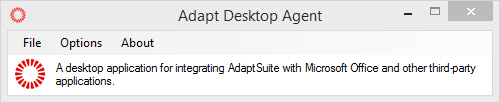
You can take the following actions on the interface:
File > View Log: This displays a text file that provides a great deal of information about ADA's state and recent job activity. This is useful for troubleshooting purposes.
File > Open ADA Folder: Opens the ADA folder in Windows Explorer. This is useful if you have exited the application and want to manually restart it.
File > Exit: Closes the ADA application.
Options > Stay on Top: When enabled, allows the ADA application to always stay on top of other windows.
Options > Show Balloon Notifications: When this option is enabled, you will see notifications whenever ADA is asked to run a task (like create an email).
Options > Support Mode: Turns on debug mode for software support and developers allowing them to trace ADA interaction with the AdaptSuite server. This should be disabled unless requested by Bond International Software Support Personnel.
About > About Desktop Agent: Provides the current version of the ADA application.