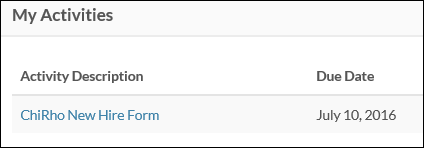
Compass Onboarding Items added to a Candidate record display on the Compass Portal User's Dashboard after he/she logs in.
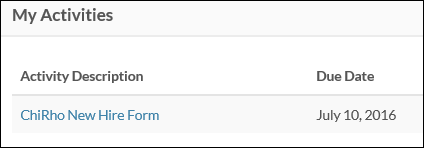
Once the user clicks the item's name, the item displays on the Portal based on your selections when adding the Compass Onboarding Item in Administration.
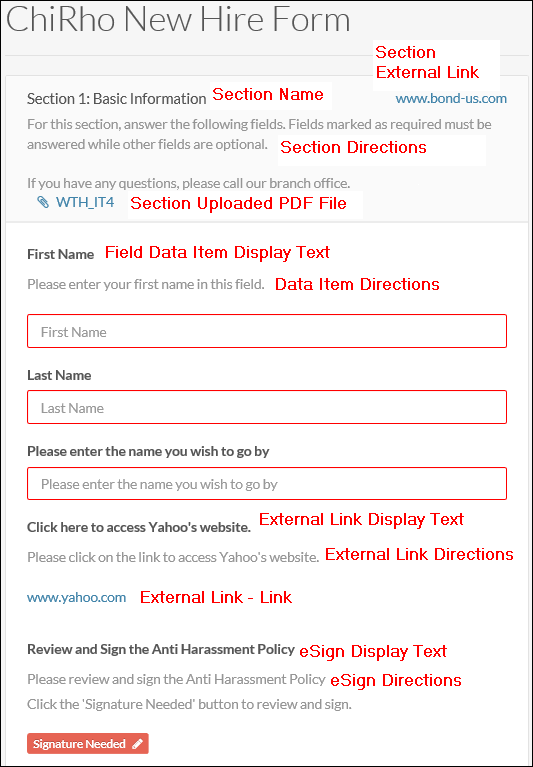
At this point, the user can click on the links to go to external web sites, complete the information requested, read the uploaded PDF and eSign any necessary documents.
Clicking on a Link opens a new window or tab in the browser and displays the linked URL.
Clicking on the uploaded PDF displays the PDF in a new tab or window in the browser.
Clicking the Signature Needed button displays the tagged PDF form on the Compass site and allows the user to electronically sign the document.
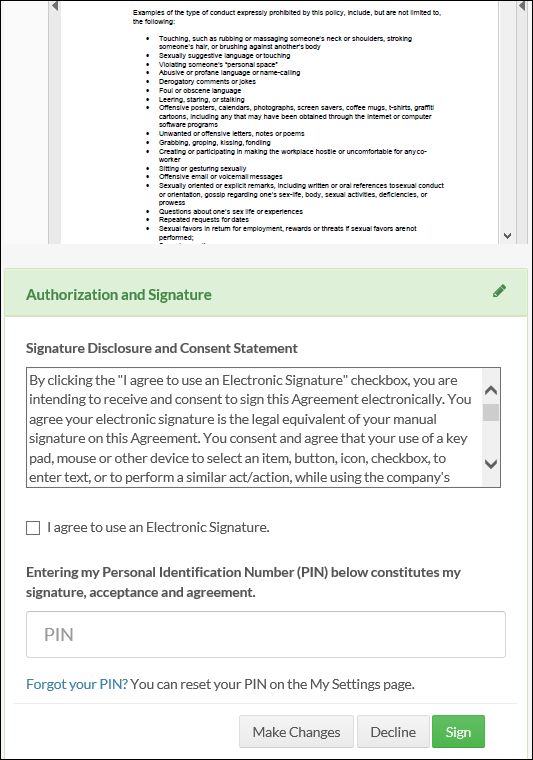
Once the Compass Onboarding item is completed, it is removed from the user's dashboard.