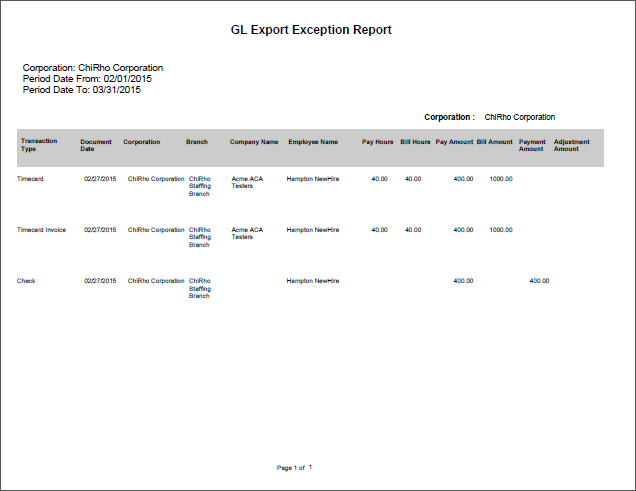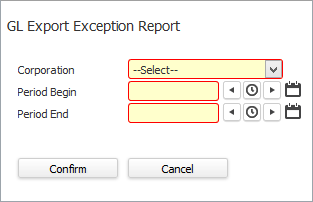
The GL Export Exception Report gives you quick access to those transactions that have been posted/updated but not yet exported.
NOTE: Users must have Financial Admin Report Category permission to access this report.
The report returns a list of transactions with a document date matching the selected date range:
Timecard Transactions Posted but not Exported
Timecard Transaction Actual Burdens Updated but not Exported
Direct Hire Transactions Posted but not Exported
Timecard Billing Adjustment Transactions Posted but not Exported
Direct Hire Billing Adjustment Transactions Posted but not Exported
AR Adjustments Posted but not Exported
AR Payments Posted but not Exported
Checks or Advices Updated but not Exported
Payroll Adjustments Posted but not Exported
Voids Posted but not Exported
Accessing the Report
Access Reporting > Reports.
Select the GL Export Exception Report in the Financial Administration Reports section.
The following window displays:
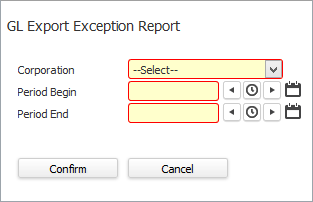
In the Corporation field, use the droplist to select the corporation for which you want to run this report (REQUIRED).
In the Period Begin and Period End fields, enter the date range on which you want to search (REQUIRED).
When you are satisfied with your selections, click Confirm.
The GL Export Exception Report
The report is grouped and totaled by:
Corporation
Transaction Type
Branch (Assignment Branch for Timecard/DH, Company Branch for Invoices, Employee Branch for Payroll and Batch Branch for remaining transaction types).
The report is sorted by:
Transaction Type
Branch
Company
Employee Last Name
Employee First Name
The report shows the following information:
Transaction Type
Document Date
Corporation
Branch
Company Name
Employee Name
Account Manager
Pay Hours
Bill Hours
Pay Amount
Bill Amount
Payment Amount
Adjustment Amount