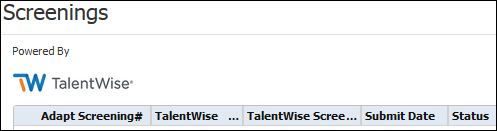
TalentWise
The AdaptSuite TalentWise Integration creates candidate background screenings.
If you are interested in integrating with TalentWise, please contact your Bond Account Manager.
The TalentWise background screening integration allows multiple Users to use multiple TalentWise accounts within AdaptSuite by leveraging the existing Partner Integration feature. This will allow the Client Administrators to capture multiple background screening accounts and assign these accounts to specific users so the Client Administrator can decide who is authorized to purchase screenings via TalentWise.
Create a TalentWise Screening
§ Create a candidate and populate the candidate’s SSN and DOB in the Personal Information segment using the Add New Confidential Information workflow.
§ Background screenings are created from the candidate’s Screening Segment.
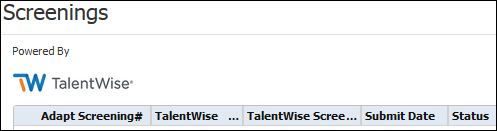
§ Use the Create New Screening workflow to access the TalentWise website and transmit candidate data from AdaptSuite to the screening form.
§ After completing the TalentWise form a screening record is created and accessible in AdaptSuite. Once TalentWise completes the background checks the record in AdaptSuite is updated with the results.
§ Results can also viewed on the TalentWise website by selecting a record from AdaptSuite and using the workflow buttons below the list box.
![]()
For additional details please refer to the Candidate’s Screenings topic.