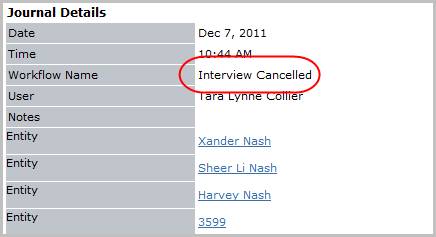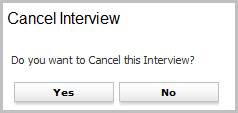
Cancel Client Interview
Use these instructions to cancel a client interview for a job order. The interview must be scheduled via the Interview Candidates workflow prior to using this workflow.
1) Select an Interview from the Client Interviews segment and click the Cancel button below the list box to launch the workflow.
2) The Cancel Interview workflow will open in a new window; click Yes to confirm the cancellation.
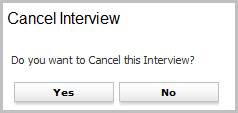
3) Click Ok on the confirmation message that displays when the workflow is complete.
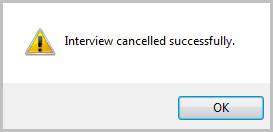
4) Verify the Interview Status was updated in the list box.
5) Verify the Interview Cancelled entry is posted to the journal.