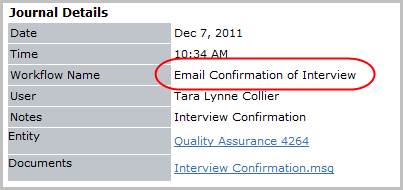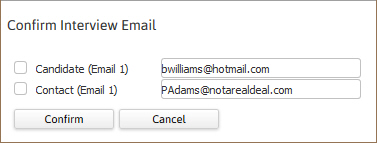
Confirm Client Interview
Use these instructions to confirm a client interview for a job order. The interview must be scheduled via the Interview Candidates workflow prior to using this workflow.
1) Select an Interview from the Client Interviews segment and click the Confirm button below the list box to launch the workflow.
2) The Confirm Client Interview workflow will open in a new window.
3) Select the emails to send and click Confirm to continue the workflow.
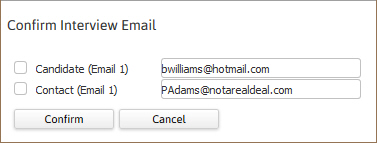
4) Once you select confirm, new messages from your integrated email application will open with the email body populated with the date, time and location details from the workflow. Your integrated email signature is also merged below the text. Edit the emails as necessary and click send.
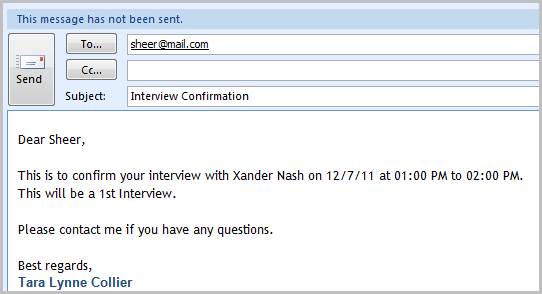
Candidate Confirmation Email
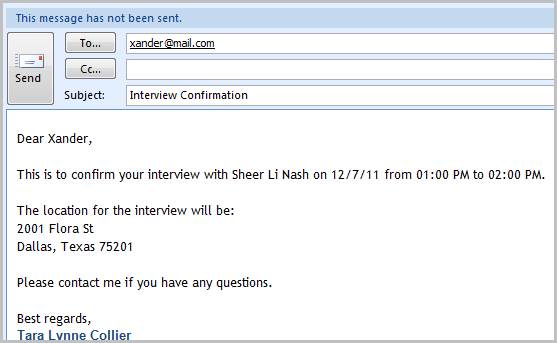
5) Verify the Email Confirmation of Interview entries are posted to the journal.