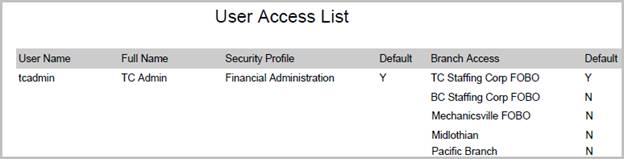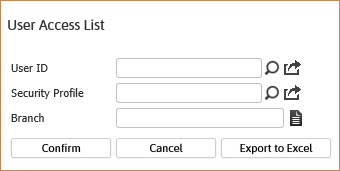
User Access List
The user access list will display detailed information all users within the selected report criteria. This report is available to user with an administration security profile.
1) Click Reporting on the main navigation bar and scroll to the General Administration Reports section.
2) Select User Access List to enter report criteria.
3) After selecting the format type the User Access List workflow will open for selection criteria input.
§ While updating the form, click on the buttons to the right of certain fields to open a new window which will allow you to search and select options related to that specific field.
4) After entering the criteria click Run to generate the report.
§ Click Export to Excel to open the report as a csv file.
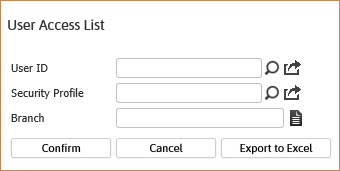
5) The report opens in a new window.
§ The header displays report name and labels for the data displayed.

§ The report lists the user name, security profile(s) and branch accesses.
§ Security profiles dictate the level of access the user has to modules and certain workflows.
§ Branch access dictates the accessibility of records within the system. If the user does not have access to a branch then they are unable to view the records assigned to that branch.
§ Defaults indicate which profile or branch is considered first when performing workflows. For the branch default any new record created will be assigned the user’s default branch. If the record belongs to another branch that option is manually updated on the branch record.
Full Report