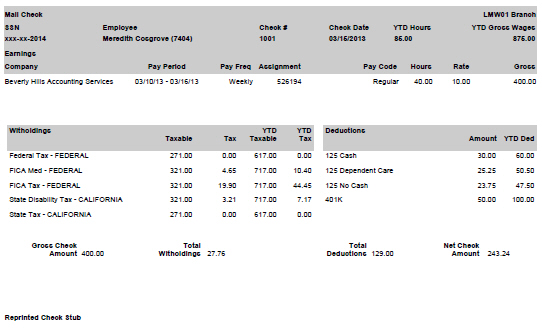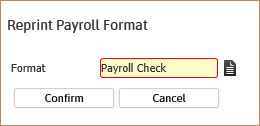
Reprint Check/Advice Stub
This report reprints the stub portion of a payroll check or direct deposit advice. It does not print the check or advice itself. For security purposes, the words "Reprint Check Stub" or "Reprinted Advice Stub" print at the bottom of each stub.
If you created a custom check/advice stub template in the Corporation Bank Account record, then the stub will use that template.
NOTE: This reports filters both results and parameters based on the user's branch access.
1) Click Reporting on the main navigation bar and scroll to the Payroll Reports section.
2) Select Reprint Check/Advice Stub to enter report criteria.
3) Select a Format type.
Direct Deposit: to print the stub portion of a direct deposit advice.
Payroll Check: to print the stub portion of a payroll check.
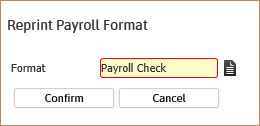
4) After selecting the format type the Payroll Check or Direct Deposit workflow will open for selection criteria input.
While updating the form, fields marked in red are required to complete the workflow. Click on the buttons to the right of certain fields to open a new window which will allow you to search and select options related to that specific field or choose a date.
Select a Corporation and Bank Account. NOTE: If the Corporation has only one bank account, it will automatically default.
Enter a payroll check or advice number range. NOTE: If a check or advice has an overflow check/advice associated with it, the overflow will reprint as well.
5) After entering the criteria click Confirm to generate the report.
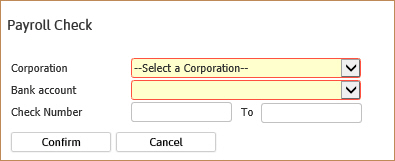
Full Report