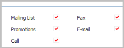eFax
The Adapt eFax Integration requires a third party license with eFax and is used to send blast faxes to participating contacts.
If you are interested in integrating with eFax, please contact your Bullhorn Account Manager.
Using eFax
-
Create a contact record in Adapt as normal making sure to select the Fax permission on the contact’s Summary segment.
- After setting up the record use the Send a Fax workflow in the Calls and Email menu in the workflows control panel.
- The record can also be collected in a contact search result and the workflow run from the Batch Activity Send a Fax workflow.
- The eFAx integration works through the user’s integrated email program. The messages are transmitted from the email and tagged back to the Adapt record.
For additional details please refer to the Batch Activity Contact Send a Fax topic.