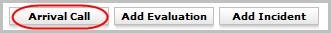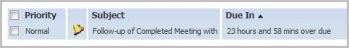Arrival Call
The Arrival Call workflow allows the user to record the candidate's arrival time for a contract assignment.
- From the Experience segment, Contract Assignments/Direct Placements grid, select the Assignment to use in the workflow.
-
Select Arrival Call from the workflow buttons below the list box.
- The Arrival Call workflow will open in a new window. While updating the form notice that fields marked in red are required to complete the workflow; and that by clicking on the buttons to the right of certain fields, a new window will open, allowing you to search and select options related to that specific field.
- Select Add Reminder Call and Notes as needed.
- Click Confirm to complete the workflow.
-
Verify the Arrival Call entry, along with the result, and notes from workflow posted to the journal.
Add Reminder Call
The purpose of the reminder call is to create a follow-up with the person regarding the arrival call just completed.
- From the Arrival Call workflow, select the Add Reminder Call? option to add a follow-up task to contact the person at a later date.
- The Reminder Call workflow will open immediately after the Arrival Call workflow closes.
- Be sure to change the date to post the task and alarm for the correct follow-up date. By clicking on the buttons to the right of certain fields, a new window will open, allowing you to search and select options related to that specific field, or choose a date.
- The fields marked in red are required to complete the workflow; they should be auto populated from the person’s record. Add notes as necessary.
- You are required to enter a Follow-up Time at the bottom of the window.
-
Click Confirm to complete the workflow.
Note: Upon Confirm, a follow-up task will be posted to the Tasks of the User in the Post to view field and the Assignment view field. Additionally, a Task will also be posted to the Current User's Outlook Task List.
-
Verify the Reminder Call entry and notes from workflow posted to the journal.
-
Verify the Reminder Call task and notes from workflow are posted to the task list.