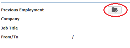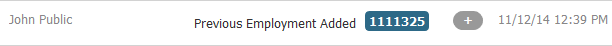Change Previous Employment
Use these instructions to add a previous employment record to the candidate record. This will add a new record to the Experience segment as well as update the Summary segment.
-
Click on the workflow icon to the right of the Previous Employment field on the Summary segment.
-
The Add Previous Employment workflow will open in a new window; with the Candidate populated
-
Enter a Company Name and a From Date. The rest of the fields are optional. When you are finished adding data, click Confirm.
-
After completing the workflow you are returned to the Summary segment and the changes should be reflected in the Company, Job Title and From/To date fields (if you entered information into those fields).
-
Verify the Change Previous Employment entry is posted to the journal.