Employee Look Up
|
Employee Look Up |
![]()
The Employee Look Up wizard allows you to find an employee from within screens throughout StaffSuite. It is accessed by clicking on the ![]() icon next to an Employee field.
icon next to an Employee field.
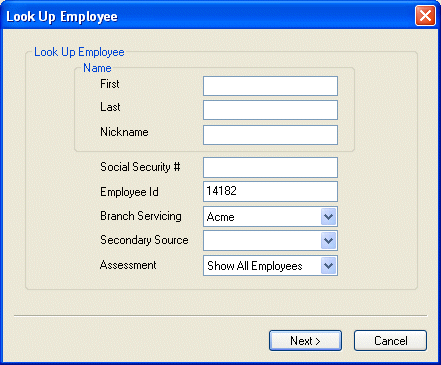
|
Name |
Enter the first, last, and/or nickname of the employee you wish to find. You can leave any or all of the fields blank if you are not looking for specific information. You can also use wildcards. For example, if you wanted to find all employees with a last name beginning with "Smi", enter "Smi*". The asterisk substitutes for a string of characters. Thus, the system would find "Smith", "Smithson", "Smiley", etc. |
|
|
|
|
Social Security # |
Enter the Social Security number of the employee for whom you are searching. You can leave this field blank if you are not looking for a specific social security number. NOTE: Permission to view social security numbers is set up in the Staffing Service Rep Basic screen. A staffing service rep that does not have permission to view social security numbers will be able to enter a social security number for the employee look up but, as soon as results are displayed, the numbers will be masked with only the last four digits revealed. |
|
|
|
|
Employee ID |
Enter the Employee ID number of the employee for whom you are searching. You can leave this field blank if you are not looking for a specific employee ID. |
|
|
|
|
Branch Servicing |
Use You can leave this field blank if you are not looking for a specific branch servicing. |
|
|
|
|
Secondary Source |
Indicates whether you want to include secondary source employees in your search. Options are:
|
|
|
|
|
Assessment |
Indicates how employees who took assessments through WorldLink and ranked "Serious Concern" should be displayed in the grid. Only available to staffing services who use the SuccessCheck module, and only visible to staffing service reps who have permissions set up in the Staffing Service Rep Basic screen. |
|
|
|
|
Next |
Runs the search based on the criteria entered in the fields on the window. From the employees listed (found), you can select one by clicking on his/her row and clicking the |
|
|
|
|
Cancel |
Closes the window without running a search. |
|
|
|
![]()