Federal Levy Maintenance
System Administration > Federal Levy > Actions > Federal Levy Maintenance
|
Federal Levy Maintenance System Administration > Federal Levy > Actions > Federal Levy Maintenance |
![]()
Each year, the federal government issues updated tables for calculating the amounts that are exempt from levies on wages, salaries, and other income. Federal Levy Maintenance allows you to manually add, edit, and remove information on your federal levy table. Typically, Bond personnel update this table automatically as part of the Year-End Release. However, if the updated Federal Levy Table is not available before the Year-End Release is completed, the steps below will allow you to update your levy information once the Levy Table is available.
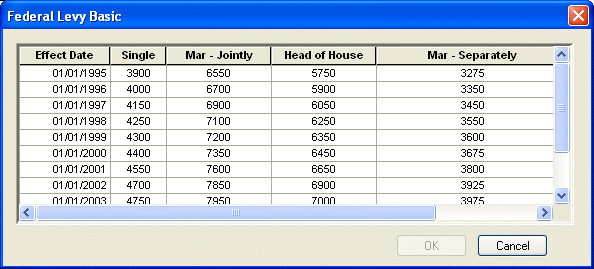
Adding Federal Levy Information
NOTE: All amounts entered for federal levy information should be based on ANNUAL wages and should be entered in whole dollar amounts (no cents).
Use IRS Publication 1494 to get the most recent levy information.
Click in the Effect Date column of the first open row (first row at the bottom with no information in it). This column indicates the date on which the row's information becomes effective. The system automatically puts in a date of January 1st with the year being the one after the most recent entry. You may change the date, if needed. Press Tab on your keyboard.
In the Single column, enter federal levy exemption amounts for those filing as Single.
In the Mar - Jointly column, enter federal exemption amounts for those filing as Married and filing Jointly.
In the Head of House column, enter federal exemption amounts for those filing as Head of Household.
In the Mar - Separately column, enter federal exemption amounts for those filing as Married and filing Separately.
When you are satisfied with the information entered, click OK to close the window and save the information. If you want to close the window without saving your information, click Cancel.
Editing Federal Levy Information
Click on the cell of the row and column you want to edit.
Type your changes.
When you have made all your changes, click OK to close the window and save your changes. If you want to close the window without saving your information, click Cancel.
Removing Federal Levy Information
If you have had your system for several years and want to remove a row from a previous year, follow these steps. NOTE: Do not delete levy information for a year for which you might still need to produce a check. Without the levy information for that year, the system will not be able to calculate a check with a levy deduction properly.
Click in the Effect Date column of the row for the year from which you want to remove levy information.
Press Delete on your keyboard.
The row is removed from the table.
![]()