Look Up Company
|
Look Up Company |
![]()
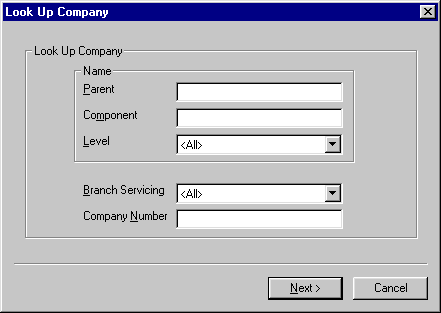
|
Name |
Enter the parent name, component name, or level of the company you wish to find. You can leave any or all of the fields blank if you are not looking for specific information. You can also use wildcards. For example, if you wanted to find all companies with a name beginning with "Smi", enter "Smi*". The asterisk substitutes for a string of characters. Thus, the system would find "Smith", "Smithson", "Smiley", etc. Use |
|
|
|
|
Branch Servicing |
Use You can leave this field blank if you are not looking for a specific branch servicing. |
|
|
|
|
Company Number |
Enter the company number of the company for which you are searching. You can leave this field blank if you do not know the company number. |
|
|
|
|
Next |
Runs the search based on the criteria entered in the fields on the window. From the companies listed (found), you can select one by clicking on its row and clicking the |
|
|
|
|
Cancel |
Closes the window without running a search. |
|
|
|
![]()