Record Sales Call
Company/Rep Ribbon > Activities Group > Activity Type Record Sales Call (Company)
Company/Rep Ribbon > Activities Group > Activity Type Record Sales Call (Rep)
Company Reps Grid > Mass Activity > Record Sales Call
|
Record Sales Call Company/Rep Ribbon > Activities Group > Activity Type Record Sales Call (Company) Company/Rep Ribbon > Activities Group > Activity Type Record Sales Call (Rep) Company Reps Grid > Mass Activity > Record Sales Call |
![]()
Record Sales Call allows you to track your sales communication with the companies you service.
The following options are available (click on the option for more information):
Sales Correspondence: Allows you to record that you sent sales related correspondence to this Company or Company Rep.
Sales Gift Provided: Allows you to record that you sent a sales gift to this Company or Company Rep.
Make a Sales Phone Call: Allows you to record that you attempted a sales phone call to this Company or Company Rep.
Make Sales Proposal / Presentation: Allows you to record that you made a formal sales presentation or presented a proposal to this Company or Company Rep.
Informal Sales Visit: Allows you to record that you completed a sales visit in person to this Company or Company Rep.
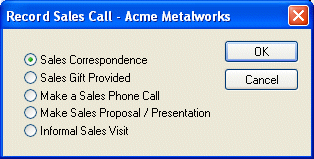
NOTE: The screen shot above is from the Company Record Sales Call. The Company Rep Record Sales Call will have the rep's name in the title bar.
Using the Record Sales Call Window
Click on the radio button of the option you want to choose (Sales Correspondence, Sales Gift Provided, Make a Sales Phone Call, Make Sales Proposal / Presentation, or Informal Sales Visit) and click OK. Clicking on any one radio button deselects any other currently selected option.
NOTE: You can close the window without making a selection by clicking the Cancel button.
![]()