Sales Tax Maintenance
System Administration > Sales Tax > Actions > Sales Tax Maintenance
|
Sales Tax Maintenance System Administration > Sales Tax > Actions > Sales Tax Maintenance |
![]()
Sales Tax Maintenance allows you to see, in hierarchical order, the sales tax that you have set up in the system. Hierarchical order means that the state is listed first, followed by the county, then the city, and then the school districts.
You can also access buttons allowing you to create new sales taxes, edit existing sales taxes, or remove current sales taxes.
For more details about Sales Tax, click here.
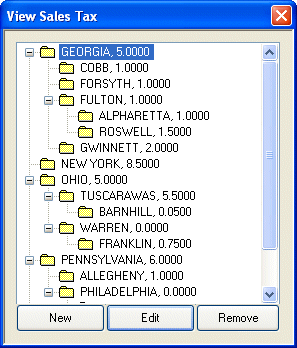
About the Sales Tax Listing
Sales Tax is listed alphabetically by state, with all alternate sales tax types at the bottom.
The structure is hierarchical, meaning that state is listed first, then county, then city, and finally, school districts.
Each entry displays the taxing authority followed by the taxing rate (separated by a comma). The rate is cumulative. Thus, in the example above, residents of Cobb County (in Georgia) would have a 6% sales tax (Georgia's 5% + Cobb's 1%). The city of Roswell would have a 7.5% sales tax (Georgia's 5% + Fulton's 1% + Roswell's 1.5%).
Adding a Sales Tax
Click ![]() .
.
The Sales Tax Add window displays.
Click here for more information on the Sales Tax Add window.
Editing a Sales Tax
Select the sales tax that you want to edit (by clicking on it).
Click ![]() .
.
The Sales Tax Maintenance window displays.
Click here for more information on the Sales Tax Maintenance window.
Removing a Sales Tax
NOTE: When you select to remove a sales tax, the system will check to see if the geo codes (tax codes) associated with the sales tax are included on any open or filled assignments. If so, the system will advise you that the geo code (tax code) is being used on an assignment. If you decide to proceed with the removal, the system will allow it. You may also cancel the removal at this time.
NOTE2: You can only remove the sales tax at the bottom of the hierarchical scale. Thus, if you try to delete a state sales tax and a county sales tax for that state exist, the system will not allow the removal of the state tax. Instead, you should first delete the county sales tax and then delete the state sales tax.
Select the sales tax that you want to delete (by clicking on it).
Click ![]() .
.
The sales tax is deleted.
![]()
Related Topics:
|
|
|
|
|
|