This grid lists details about the various items on the check. For example, more than one secondary source timesheet transaction might be combined on the check. In this case, the Detail section would show specifics about each timesheet transaction. Columns on the grid are:
-
Company Using: The company that used the secondary source employee provided by the vendor.
-
WP Ending Date: Work period ending date from the secondary source timesheet.
-
Employee Name: Secondary Source Employee who worked on the assignment.
-
Assignment Number: System-generated number given to the assignment.
-
Pay Bill Code: PayBill Code used on the timesheet when entering pay and bill hours and amounts.
-
Pay/Cost Hrs.: Number of hours (or units) entered on the timesheet for the purpose of paying the vendor.
-
Pay/Cost Amt.: Total amount calculated to be paid to the vendor on the timesheet.
-
Bill Hours: Number of hours (or units) entered on the timesheet for the purpose of billing the company using.
-
Bill Amt: Total amount calculated to be billed to the company using.
-
Inv #: Indicates the invoice number created through StaffSuite's billing process and sent to the company using.
-
Inv Date: Date on the invoice sent to the company using.
-
Orig Inv Bal: Original balance of the invoice sent to the company using.
-
Outstanding Bal: Current balance of the invoice sent to the company using.
-
AR Pmt Date: Date of last payment received on the invoice sent to the company using.
-
Pay Vendor Process ID: System Generated ID number created during the pay vendor process.
-
Vendor Bill Number: Number of bill sent from the vendor to your staffing service.
![]()
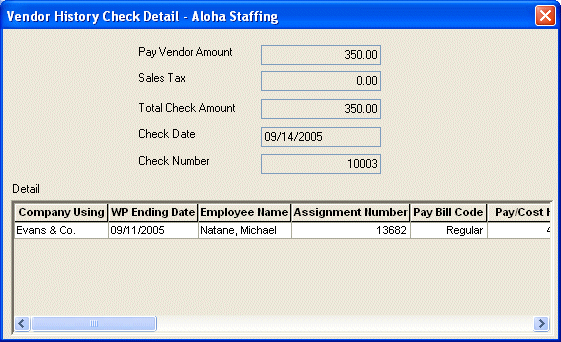
![]()