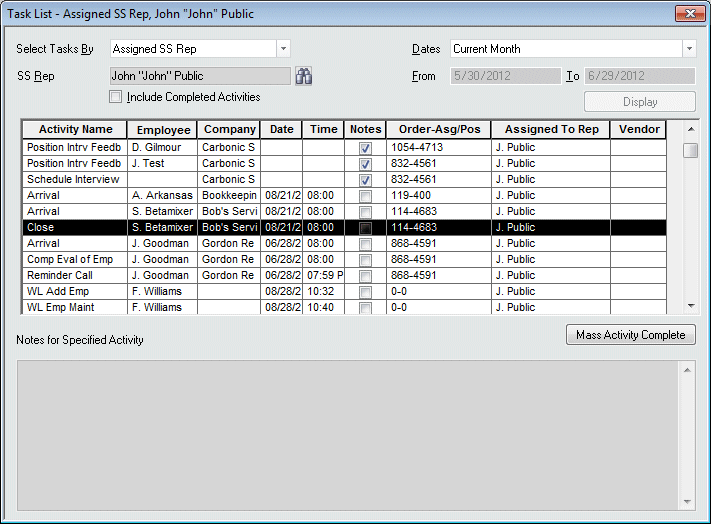Possible Duplicate Activity
|
Possible Duplicate Activity |
![]()
Sometimes when you perform an activity, you will be notified that it may be a duplicate of an activity that already exists in the system. This message is displayed, along with the possible duplicate activities in a grid list.
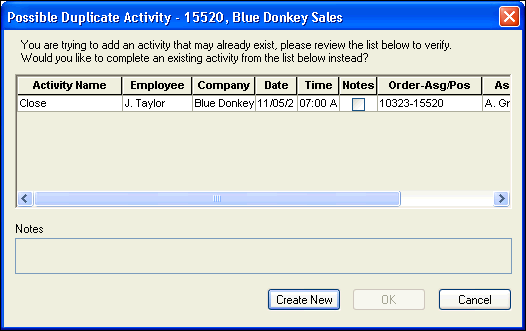
The system is trying to tell you that this activity already exists and that you probably need to complete the existing activity rather than creating a new one. Click on the activity in the grid to highlight it and click the OK button to open the Activity Base window and complete the existing activity.
Click here for more information about the Activity Base window.
If you do not believe that the activity in the grid is the one you want to perform, click the Create New button to open a new Activity window. Be aware, however, that although you can choose to create a new activity, the old one will still exist; probably sitting on someone's Task List as shown below.