Deductions Grid
|
Deductions Grid |
![]()
The Deductions Grid appears on the Add/Edit Timesheet window (and several other windows throughout the PayBill system). The grid is used to add one-time deductions to a timesheet (the system automatically calculates recurring deductions).
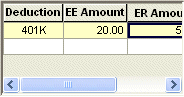
Click here to return to the Add Timesheet Screen main topic page.
|
Deduction |
Click in this column of a blank row to add a new deduction. Once you click in the column of the new row, you can use the Click in this column on an existing row to edit a deduction (change the deduction code). Deduction codes are added in the System Administration division of StaffSuite. Only those codes which have been added there will appear in the drop list. |
|
|
|
|
|
|
|
EE Amount |
Click in this column and type in the amount of the deduction from the employee's pay for this paycheck only. If you have selected a deduction code, you must enter an amount to be deducted. |
|
|
|
|
|
|
|
ER Amount |
Click in this column and type in the amount of the deduction that the employer is contributing to match the employee's deduction for this paycheck only. |
![]()