Delete Banking Transaction
PayBill > Banking Transaction Edit Window > Delete Button
|
Delete Banking Transaction PayBill > Banking Transaction Edit Window > Delete Button |
![]()
Delete Banking Transaction allows you to delete a transaction that:
has not been posted
is not selected for posting or proofing
is not in use by another user
Deleting a Banking Transaction
Make sure there that the Banking Transaction you want to delete is displayed in the Detail Pane (If you do not have one displayed, you can use the Banking Transaction Look Up functionality).
Click the Delete button and the following message appears:
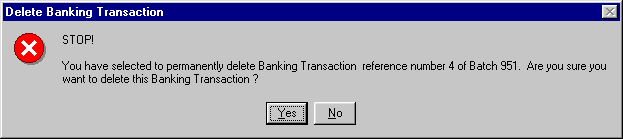
Note: Make sure the batch ID and reference number listed matches the Banking Transaction you want to delete.
If the reference number listed matches the reference number of the Banking Transaction you want to delete, click ![]() . If the reference number does not match (or you decide not to delete the Banking Transaction), click
. If the reference number does not match (or you decide not to delete the Banking Transaction), click ![]() .
.
If you click ![]() , the system responds with the following message:
, the system responds with the following message:
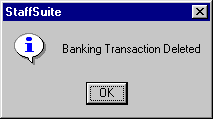
Click ![]() .
.
![]()
Related Topics:
|
|