Delete Invoice Sales Adjustment
PayBill > Invoice Sales Adj. Window > Remove Assoc. Button
|
Delete Invoice Sales Adjustment PayBill > Invoice Sales Adj. Window > Remove Assoc. Button |
![]()
Delete Invoice Sales Adjustment allows you to delete an Invoice Sales Adjustment that:
has not been posted
Deleting an Invoice Sales Adjustment
Once you select to delete an invoice sales adjustment, the following window appears:
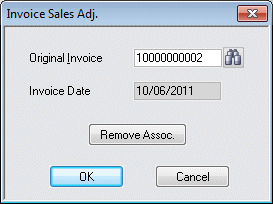
Note: Make sure the associated invoice number is correct before removing the association.
You delete the invoice sales adjustment by removing the association to an existing invoice. If you want to delete the invoice sales adjustment, click ![]() . If you do not want to delete the manual check, click
. If you do not want to delete the manual check, click ![]() .
.
If you click ![]() , the system responds with the following message:
, the system responds with the following message:
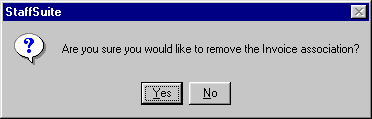
Click ![]() .
.
NOTE: Deleting an invoice sales adjustment does not delete the timesheet(s) associated with it.
![]()
Related Topics:
|
|
|