General Account Look Up
|
General Account Look Up |
![]()
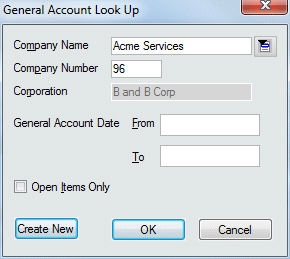
|
Company Name/Company Number |
Enter the company name and/or number of the company associated with the general account you want to add/find. If you not sure of the company name/number, click |
|
|
|
|
Corporation |
Displays the corporation associated with this batch. This field may not be edited. |
|
|
|
|
General Account Date From/To |
Use the calendar control to select the dates when a general account must have been created in order to be found by the search. In other words, the general account must have been created between the from and to date.
You can also leave this field blank if you are not looking for a specific date range. |
|
|
|
|
Open Items Only |
Click this field to select/deselect whether you want to search only open item general accounts. A check in the box indicates that only open items will be searched. An unchecked box indicates that all items will be searched. Clicking in the box checks or unchecks the box. |
|
|
|
|
Create New |
Click this button to create a new general account. This information defaults into the Payment Distribution grid. |
|
|
|
|
OK |
Runs the search based on the criteria entered in the fields on the window. |
|
|
|
|
Cancel |
Closes the window without running a search. |
|
|
|
![]()