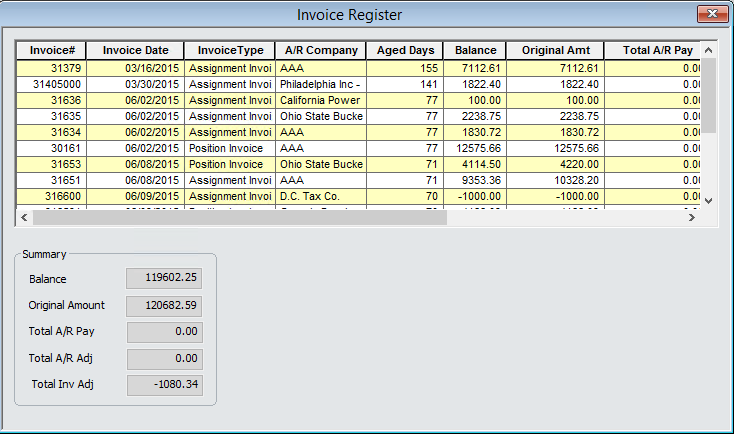The grid shows all invoices found using the search criteria on the Invoice Register Look Up window.
-
Invoice #: Invoice number associated with the invoice.
-
Invoice Date: Date associated with the invoice.
-
Invoice Type: Indicates whether this is an Assignment Invoice, Position Invoice or General Account.
-
A/R Company: The company billed on the invoice.
-
Aged Days: The number of days the invoice has had an outstanding balance.
-
Balance: Current balance on the invoice.
-
Original Amt: Original amount of the invoice.
-
Total A/R Pay: Total A/R payments made on this invoice.
-
Total A/R Adj: Total amount of A/R Adjustments to this invoice.
-
Total Inv Adj: Total amount of Invoice Adjustments to this invoice.
-
Corporation: Corporation associated with this invoice.