Forms and Procedures List
System Administration > Staffing Service Branch > Viewer > Forms and Procedures List
|
Forms and Procedures List System Administration > Staffing Service Branch > Viewer > Forms and Procedures List |
![]()
The Forms/Procedures List window allows you to see which Forms/Procedures are required by the staffing service branch for the service line indicated.
You may not edit the information on this window. If you want to change the required Forms and Procedures, you need to select the Forms and Procedures option from the Staffing Service Branch Viewer folder on the Navigator.
Click here for a more thorough explanation of the cascading nature of Pre-Hire Forms and Procedures.
Viewing Pre-Hire Forms/Procedures
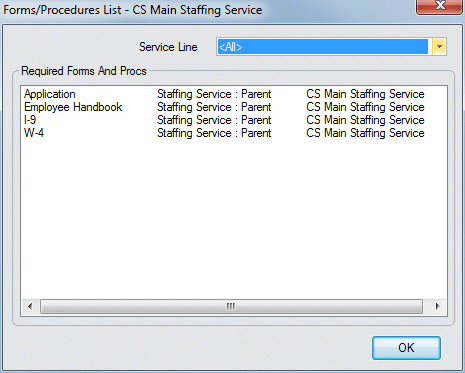
To view the Forms/Procedures required for a specific service line, click ![]() in the Service Line field and select the service line. It will show forms/procedures specific to that service line as well as forms/procedures required for all service lines. To view Forms/Procedures required for all service lines, click
in the Service Line field and select the service line. It will show forms/procedures specific to that service line as well as forms/procedures required for all service lines. To view Forms/Procedures required for all service lines, click ![]() and select <All>. It will show only those forms/procedures required for all service lines (and not any forms/procedures required for a specific service line).
and select <All>. It will show only those forms/procedures required for all service lines (and not any forms/procedures required for a specific service line).
When you are finished viewing the required forms and procedures, click OK.
![]()
Related Topics:
|
|