Staffing Service Branch Look Up Screen
|
Staffing Service Branch Look Up Screen |
![]()
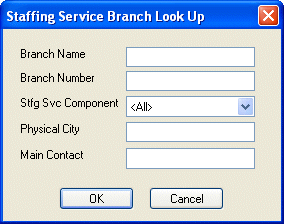
Click here to return to the Staffing Service Branch Look Up main topic page.
|
Branch Name
|
Name of the branch for which you are looking. If you are not sure of the exact name, you can enter part of the name followed by an asterisk (*). The asterisk acts as a wildcard and will find any branch starting with the letters you enter. For example, "ac*" would find acme branch, acworth branch, etc. You can also leave the field blank if you are not looking for a specific branch name. |
|
|
|
|
Branch Number |
Number assigned to this branch during the Add process. Branch numbers are unique within a staffing service component, but may be duplicated across different components. For example, all branches within a specific staffing service divisional/regional component must have different branch numbers. However, a branch with one staffing service divisional/regional component can have the same branch number as a branch within a different staffing service divisional/regional component. If you are not sure of the exact number, you can enter part of the number followed by an asterisk (*). The asterisk acts as a wildcard and will find any branch starting with the number you enter. For example, "10*" would find 1000, 1050, etc. You can also leave the field blank if you are not looking for a specific branch number |
|
|
|
|
Stfg Svc Component |
The staffing service component associated with this branch. NOTE: This only finds staffing service components one level away from the branch. Thus, while all branches are ultimately connected to the main (or parent) staffing service component, selecting the main (or parent) component here will result in no branches found. Instead, you want to enter the divisional/regional component associated with the branch. If you are not looking for a specific component, select <all>. |
|
|
|
|
Physical City |
Name of the city where the branch is physically located (based on the Physical type address). If you are not sure of the exact city, you can enter part of the city name followed by an asterisk (*). The asterisk acts as a wildcard and will find any branch physically located in a city starting with the letters you enter. For example, "ac*" would find acworth, accadia, etc. You can also leave the field blank if you are not looking for a specific city name. |
|
|
|
|
Main Contact |
Name of the main contact at the branch. Note: The look-up information must match the main contact name exactly. For instance, since most contact names are entered with the first name coming before the last name, entering only the last name will not find the contact name. Entering ONLY the first name without a wildcard (see below) will not find the contact name. However, if you are not sure of the exact contact name, you can enter part of the contact name followed by an asterisk (*). The asterisk acts as a wildcard and will find any branch with a main contact starting with the letters you enter. For example, "ch*" would find Charlie Lee, Chris Jones, etc. You can also leave the field blank if you are not looking for a specific contact name. |
|
|
|
![]()
Related Topics:
|
|
|