Profit Measures Screen
|
Profit Measures Screen |
![]()
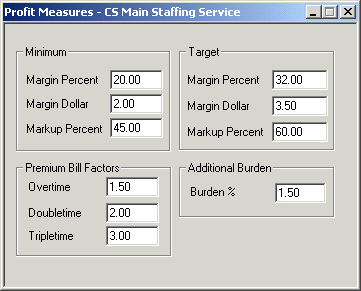
Click here to return to the Profit Measures main topic page.
|
Minimum
|
Indicates the minimum margin percent, margin dollar, and markup percent accepted by the Staffing Service. Format: For a 25% margin, enter 25. If the margin percent, margin dollar, or markup percent on an assignment falls below the amounts indicated, a warning will display reminding the user that they have entered a rate below the minimum amount. |
|
|
|
|
Target |
Unlike the Minimum amounts, which indicate the least a Staffing Service will accept, the Target amounts indicate what a Staffing Service hopes to achieve. Format: For a 25% margin, enter 25. If the margin percent, margin dollar, or markup percent on an assignment falls below the amounts indicated, a warning will display reminding the user that they have entered a rate below the target amount. |
|
|
|
|
Premium Bill Factors |
Indicates the default bill factor for overtime, doubletime, and tripletime. For example, if you set overtime to 1.5 (time and a half), then any overtime paybill code will cause the pay and bill amounts to increase by 1.5. Format: If you want pay and bill amounts to be doubled, enter 2 (normally used for doubletime). The system allows up to four decimal points. |
|
|
|
|
Additional Burden |
Indicates any additional burden to add for this staffing service. Format: If you want to add 1.5%, enter 1.5. |
|
|
|
![]()
Related Topics:
|
|