Staffing Service Structure Screen
|
Staffing Service Structure Screen |
![]()
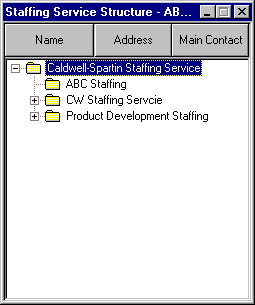
Click here to return to the Staffing Service Structure main topic page.
|
Name button |
Clicking this button causes the Information Viewer to show your staffing service structure with only the staffing service component and/or branch name displayed. |
|
|
|
|
Address button |
Clicking this button causes the Information Viewer to show your staffing service structure with the staffing service component/branch name AND the physical address displayed. |
|
|
|
|
Main Contact button |
Clicking this button causes the Information Viewer to show your staffing service structure with the staffing service component/branch name AND the main contact displayed. |
|
|
|
|
Information Viewer |
This area displays your staffing service's structure. At the top level is the main (or parent) staffing service. Next comes the divisional/regional staffing service components. And finally, under its specific divisional/regional component, you see the branches. A plus sign (+) next to a staffing service component name indicates that there a lower level components and branches associated with the higher level component. To see these hidden components/branches, simply click on the plus sign (+). Once the lower level components/branches are revealed, the plus sign (+) changes to a minus sign (-). Clicking on the minus sign (-) hides the lower level components/branches. |
|
|
|
![]()
Related Topics:
|
|