Look Up Staffing Service Rep
|
Look Up Staffing Service Rep |
![]()
Activities in StaffSuite are performed by staffing service reps who sometimes are attached or assigned to the activity. The Staffing Service Rep Lookup wizard is a simple two-step filter to narrow the list of staffing service reps you can select for an activity anywhere in the Operations or PayBill areas of StaffSuite. This lookup wizard opens when you click ![]() next to a staffing service rep field.
next to a staffing service rep field.
NOTE: A staffing service rep's record and security is maintained through System Administration and uses a specific look up to fill the staffing service rep grid. Click here for more information about Staffing Service Reps.
The more filters entered in the lookup, the shorter the resulting list in the selection grid, and the more time saved for staffing services with a large number of reps.
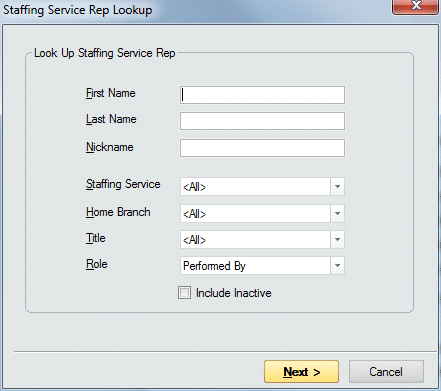
|
First Name Last Name Nickname |
Enter the first, last, and/or nickname of the staffing service rep you wish to find. You can leave any or all of the fields blank if you are not looking for specific information. You can also use wildcards. For example, if you wanted to find all staffing service reps with a last name beginning with "Smi", enter "Smi*". The asterisk substitutes for a string of characters. Thus, the system would find "Smith", "Smithson", "Smiley", etc. |
|
|
|
|
Staffing Service |
Use You can leave this field blank. |
|
|
|
|
Home Branch |
Use NOTE: This only finds reps who have a home branch that matches the branch entered here. If the rep has access to a branch, but it is not his or her home branch, the rep will not be found using this search. You can leave this field blank. |
|
|
|
|
Title |
Use This is the rep's security title in his/her home branch that was set up in Staffing Service Rep Basic. You can leave this field blank. |
|
|
|
|
Role |
Use This is the rep's role in his/her home branch that was set up in Staffing Service Rep Basic. You can leave this field blank. |
|
|
|
|
Include Inactive |
Check this checkbox if you want to include inactive reps in your search results. Uncheck the box if you do not want to include inactive reps. Clicking on the box toggles it between checked and unchecked. |
|
|
|
|
Next |
Runs the search based on the criteria entered in the fields on the window. From the staffing service reps listed (found), you can select one by clicking on his/her row and clicking the |
|
|
|
|
Cancel |
Closes the window without running a search. |
|
|
|