Add/Edit Wage Code Translations
|
Add/Edit Wage Code Translations |
![]()
Add/Edit Wage Code Translations allows you to add new wage code translations or edit existing ones.
NOTE: You can import a timesheet file without having your wage code translations set up, BUT you cannot process the imported timesheets until all your wage code translations are set up.
TimeKeeper
StaffSuite requires the following specific wage and expense codes be mapped for TimeKeeper (Bond's web-based timesheet management system) in order to retrieve approved timesheets: Regular, Overtime, Doubletime, Mileage, Parking, Per diem, Housing and Other.
For more details about import configurations, click here.
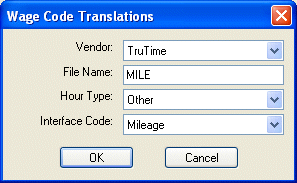
Adding/Editing Wage Code Translations
NOTE: All fields are REQUIRED.
In the Vendor field, use ![]() to select the vendor for which this wage code translation is being added/edited. Options are Amano - Specific, FasTime - Emp ID, FasTime - SSN, TempBuddy and TimeKeeper.
to select the vendor for which this wage code translation is being added/edited. Options are Amano - Specific, FasTime - Emp ID, FasTime - SSN, TempBuddy and TimeKeeper.
In the File Name field, enter the file name of the timesheet import vendor's wage code for which you are creating a translation. If the Vendor is TempBuddy, enter the Rule Name created in TempBuddy. Do NOT enter the Template Name.
In the Hours Type field, use ![]() to select the StaffSuite PayBill Code Hour Type that corresponds to the timesheet import vendor's wage code or TempBuddy rule name (listed in the File Name field). Options are Direct Hire Billing, Doubletime, Other, Overtime, Regular, Tips, and Triple Time.
to select the StaffSuite PayBill Code Hour Type that corresponds to the timesheet import vendor's wage code or TempBuddy rule name (listed in the File Name field). Options are Direct Hire Billing, Doubletime, Other, Overtime, Regular, Tips, and Triple Time.
In the Interface Code field, use ![]() to select the StaffSuite PayBill Code Interface Code that corresponds to the timesheet vendor's wage code or TempBuddy rule name (listed in the File Name field). The options in the drop-list are filtered based on your selection in the Hour Type field. For example, if you select Regular in the Hour Type field, the Interface Code drop list will only show PayBill Codes that have an Hour Type of Regular.
to select the StaffSuite PayBill Code Interface Code that corresponds to the timesheet vendor's wage code or TempBuddy rule name (listed in the File Name field). The options in the drop-list are filtered based on your selection in the Hour Type field. For example, if you select Regular in the Hour Type field, the Interface Code drop list will only show PayBill Codes that have an Hour Type of Regular.
When you are satisfied with the information entered, click OK to save the new translation and close the window. Click Cancel to close the window WITHOUT saving the new translation.
![]()
Related Topics:
|
|
|
|
|
|