Assessment License
|
Assessment License |
![]()
License Basic allows you to view information about your Assessment License for the SuccessCheck module and designate which branches can use assessments.
For more information on Licensing, click here.
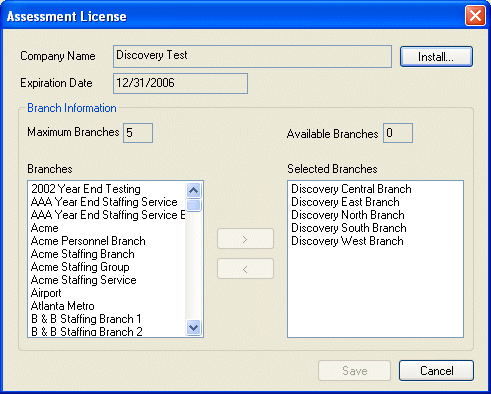
|
Company Name Expiration Date |
This section contains information that defaults from the information that was entered when your license was generated and cannot be changed here.
|
|
|
|
|
Branch Information |
This section contains information about previously installed branches, and allows you to add or remove branches from the list of those which can access assessments. |
|
|
|
|
Install |
Clicking this button takes you to a browser window where you can navigate to the license key which will fill in the Company Name and Expiration Date. Click here for more information on installing an assessment license. |
|
|
|
![]()
Related Topics:
|
|
|
|
|
|