Assessment Defaults
System Administration > Staffing Service Branch > Viewer > Assessment Defaults
|
Assessment Defaults System Administration > Staffing Service Branch > Viewer > Assessment Defaults |
![]()
An assessment license entitles a certain number of branches to access assessments for the SuccessCheck module.
For more information on Licensing, click here.
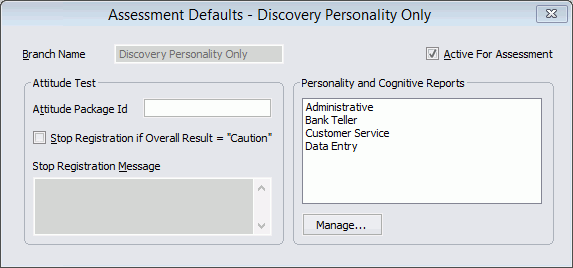
|
Branch Name
|
This section defaults to the previously installed branch for which you are setting defaults and is read-only. |
|
|
|
|
Active for Assessment |
Selecting this checkbox allows this branch to use assessments. Even if a branch has a license key installed, they will not be active until this checkbox is selected. |
|
|
|
|
Attitude Package ID Stop Registration, if Overall Result = "Caution" Stop Registration Message |
The Attitude Package Id is supplied to you by your provider. A "Caution" status means that the attitude assessment showed a result of "Serious Concern" in one or more core areas. Clicking the Stop Registration, if Overall Result = "Caution" checkbox keeps that type of applicant from continuing with the assessment process in WorldLink and enables the Stop Registration Message field below. The default Stop Registration Message appears in read-only form unless the checkbox above is selected. Then this message field is enabled for you to customize for your staffing service branch. Your message will appear to candidates in WorldLink who have a "Caution" status on their attitude assessment |
|
|
|
|
Personality and Cognitive Reports |
The Personality and Cognitive Reports list box contains the list of job categories associated with the branch. Click the Manage button to edit this list. |
![]()
Related Topics:
|
|
|