Banking Transactions Look Up Screen
|
Banking Transactions Look Up Screen |
![]()
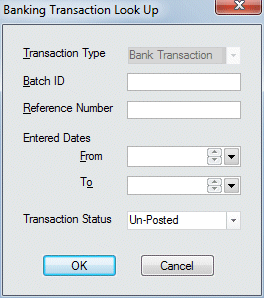
Click here to return to the Banking Transactions Look Up main topic page.
|
Transaction Type |
Used to select the Transaction type associated with the batch you want to find. On a Banking Transactions look up, this field defaults to Banking Transactions and may not be edited. |
|
|
|
|
Batch ID |
Unique alpha-numeric identifier of the batch. Entering an identifier in this field insures that only Banking Transactions from one batch will be returned on the search (since each batch has its own unique batch number). You can leave this blank if you are not looking for a specific batch or do not know the ID number. |
|
|
|
|
Reference Number |
Number representing the specific Banking Transaction in the batch. Each Banking Transaction added to a batch is given a reference number by the system. Entering a batch ID and reference number insures that only one Banking Transaction ill be returned on the search (since each Banking Transaction has its own unique batch ID and reference number). You can leave this blank if you are not looking for a specific batch or do not know the ID number. |
|
|
|
|
Entered Dates From/To |
Use
You can also leave this field blank if you are not looking for a specific date range. |
|
|
|
|
Transaction Status |
Current status of the Banking Transaction(s) you want to find. The status of a Banking Transaction changes automatically as it goes through the payroll/billing cycle. Possible Transaction Statuses are:
You can select <all> to search for all statuses. |
|
|
|
|
OK |
Runs the search based on the criteria entered in the fields on the window. |
|
|
|
|
Cancel |
Closes the window without running a search. |
|
|
|
![]()
Related Topics:
|
|