Delete A/R Adjustment
PayBill > A/R Adjustment Edit Window > Delete Button
|
Delete A/R Adjustment PayBill > A/R Adjustment Edit Window > Delete Button |
![]()
Delete A/R Adjustment allows you to delete an adjustment that:
has not been posted
is not selected for posting or proofing
is not in use by another user
Deleting an A/R Adjustment
Make sure there that the A/R Adjustment you want to delete is displayed in the Detail pane (If you do not have one displayed, you can use the A/R Adjustment Look Up functionality).
Click the Delete button and the following message appears:
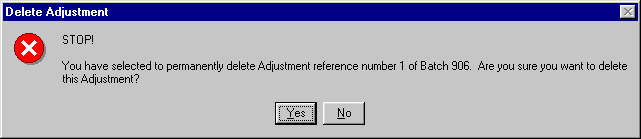
Note: Make sure the batch ID and reference number listed matches the A/R Adjustment you want to delete.
If the reference number listed matches the reference number of the A/R Adjustment you want to delete, click ![]() . If the reference number does not match (or you decide not to delete the A/R Adjustment), click
. If the reference number does not match (or you decide not to delete the A/R Adjustment), click ![]() .
.
If you click ![]() , the system responds with the following message:
, the system responds with the following message:
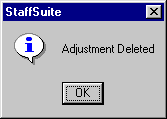
Click ![]() .
.
![]()
Related Topics:
|
|
|