Delete Assignment
Assignment Ribbon > Action Group > delete
|
Delete Assignment Assignment Ribbon > Action Group > delete |
![]()
Delete Assignment allows you to completely remove an assignment from the StaffSuite system.
Note
An assignment can only be deleted if there are no activities other than "Add" or "Update Vendor Status" associated to it OR the assignment status is standard (e.g., used as a template for duplication purposes). It must also not be included on an Assignment Saved List. Finally, it must NOT be currently linked to TempBuddy.
Deleting an Assignment
To delete an assignment, follow these steps:
Make sure that the Assignment you want to delete is in currency.
From the Assignment Ribbon, in the Action group, select Delete.
The following window displays:
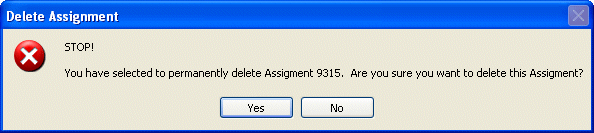
Note: The number of the assignment you are seeking to delete will display instead of "9315".
Select Yes to delete the Assignment. Click No to leave the assignment as is.
If you select Yes, a message will display confirming that the assignment was deleted.
![]()
Related Topics:
|
|