Delete Deduction Codes
System Administration > Deduction Codes > Actions > delete Deduction Codes
|
Delete Deduction Codes System Administration > Deduction Codes > Actions > delete Deduction Codes |
![]()
Delete Deduction Codes allows you to completely remove a Deduction Code out of the StaffSuite system.
Note
A Deduction Code can only be deleted if it has NOT been used to setup an employee's deduction.
Deleting a Deduction Code
To delete a Deduction Code, follow these steps:
Make sure that the Deduction Code you want to delete is in currency.
Select Delete Deduction Codes from the Deduction Codes folder of the Navigator.
The following window displays:
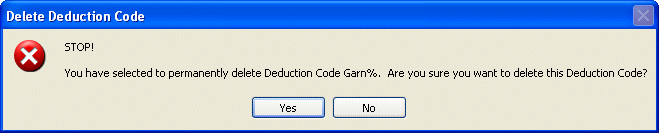
Note: The name of the Deduction Code you are seeking to delete will display instead of "Garn%".
Select Yes to delete the Deduction Code. Click No to leave the code as is.
If you select Yes, a message will display confirming that the Deduction Code was deleted.
![]()
Related Topics:
|
|