List Involuntary Deduction Handling
System Administration > Deduction Codes > Actions > List Involuntary Deduction handling
|
List Involuntary Deduction Handling System Administration > Deduction Codes > Actions > List Involuntary Deduction handling |
![]()
List Involuntary Deduction Handling allows you to view, add, edit, and delete involuntary deduction handling methods.
Involuntary Deduction Handling gives you control over how involuntary deductions are applied when an employee does not make enough money in a pay period to take them all at the scheduled amounts.
Normally, the system takes deductions by type and then priority. Involuntary deductions (Levy, Garnishments, Child Support) are taken before voluntary ones (401k, Cash 125, etc.). If the employee does not earn enough money for all the deductions to be taken, the system takes as much as it can of the higher priority deductions before moving on to the lower priority voluntary deductions.
In most cases, StaffSuite standard deduction handling method is sufficient. However, if you want the involuntary deductions taken in a non-standard way (e.g., by proration, by earliest date, etc.) when not enough money is present for all of them, you can set up your own handling method. Then, you can select that method of the employee's Payroll and Taxes screen in the Deduction Handling field.
Keep in mind: The system uses this user-defined handling method only:
For involuntary deductions (levies, child/spousal support, and garnishments)
When the employee has not earned enough in a pay period to cover his/her involuntary deductions.
The List Involuntary Deduction Handling Method Grid
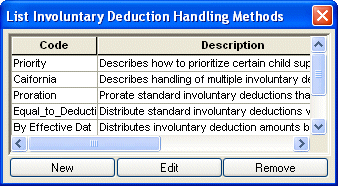
The following columns are used in the grid:
Code: Indicates the user-defined name of the handling method.
Description: Brief, user-defined text describing this deduction handling method.
You can click on a column's right border to make the column larger or smaller (click the border, hold the mouse button down, move the border, release the mouse button). Also, you can right click on any column in the grid and receive three options:
Sort Ascending: Sorts 0 to 9 and A to Z.
Sort Descending: Sorts 9 to 0 and Z to A.
Save Layout: Saves any changes you have made to the layout.
Adding an Involuntary Deduction Handling Method
Click ![]() .
.
The Involuntary Deduction Handling Add window displays.
Click here for more information on Adding Involuntary Handling Methods.
Editing an Involuntary Deduction Handling Method
Select the method that you want to edit (by clicking on its row in the grid).
Click ![]() .
.
The Involuntary Deduction Handling Basic window displays.
Click here for more information on Editing Involuntary Handling Methods.
Removing an Involuntary Deduction Handling Method
Select the method that you want to delete (by clicking on its row in the grid).
Click ![]() .
.
The method is deleted IF it is not referenced in any employee payroll and tax setup.
![]()
Related Topics:
|
|