Direct Deposit Add Screen
|
Direct Deposit Add Screen |
![]()
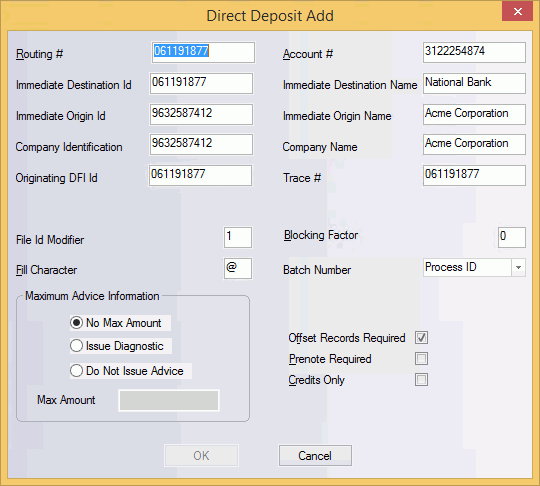
Click here to return to the Direct Deposit Add main topic page.
|
Routing # |
Unique, nine-digit number provided by your bank which identifies the banking institution. The number is composed of a 4-digit Federal Reserve Routing Symbol, a 4-digit ABA Institution Identifier, and a 1-digit Check Digit. |
|
|
|
|
Account # |
Staffing service bank account number from which to withdraw payroll monies. |
|
|
|
|
Immediate Destination Id |
Depending on the specifications used by your bank, this field can have various formats. It is typically the R/T Number of the ACH operator to which the file is sent. Please see your bank for information about the contents of this field. |
|
|
|
|
Immediate Destination Name |
Depending on the specifications used by your bank, this field can have various formats. It is typically the name of the receiving ACH or bank (and therefore, typically the Corporation Bank Name). Please see your bank for information about the contents of this field. |
|
|
|
|
Immediate Origin Id |
Depending on the specifications used by your bank, this field can have various formats. It is typically the R/T Number of the ACH operator that is sending the file. Please see your bank for information about the contents of this field. |
|
|
|
|
Immediate Origin Name |
Depending on the specifications used by your bank, this field can have various formats. It is typically the name of the originating ACH or bank. Please see your bank for information about the contents of this field. |
|
|
|
|
Company Identification |
Depending on the specifications used by your bank, this field can have various formats. It typically identifies the company where the ACH File Originated. Please see your bank for information about the contents of this field. |
|
|
|
|
Company Name |
Depending on the specifications used by your bank, this field can have various formats. It is typically the name of the company receiving the funds. Please see your bank for information about the contents of this field. |
|
|
|
|
Originating DFI Id |
Depending on the specifications used by your bank, this field can have various formats. It is typically the R/T Number used to identify the DFI originating entries within a given batch. Please see your bank for information about the contents of this field. |
|
|
|
|
Trace # |
Depending on the specifications used by your bank, this field can have various formats. It is typically a reference number assigned by the company. Please see your bank for information about the contents of this field. |
|
|
|
|
File ID Modifier |
Distinguishes multiple files created on the same date and between the same participants. A-Z and 0-9 are valid entries. |
|
|
|
|
Blocking Factor |
Indicates the number of direct deposit records grouped together for transmission. This field will typically be blank for electronic file transfer. Otherwise, the field can be blank or a number. |
|
|
|
|
Fill Character |
Indicates the character used to fill records to create a complete block of records. This field can be blank or a number. |
|
|
|
|
Batch Number |
One attribute in the Company/Batch Header Record is a Batch Number. This determines whether the bank wants a Process Id or a sequential number entered into the record. |
|
|
|
|
Maximum Advice Information |
You can choose one of three options:
For the latter two options, enter the maximum amount for a payroll processed advice in the Max Amount text box (e.g., 1000 equals $1000.00, 925.75 equals $925.75). |
|
|
|
|
Offset Records Required |
Indicates whether debit/credit offset records are needed by the bank. A check indicates that the records are needed (and therefore, per requests from banks, the system will create one, associated to the checking account, regardless of the number of accounts set up for the employee). A blank box indicates records are not needed. The box acts as a toggle so that clicking in the box checks/unchecks it. |
|
|
|
|
Prenote Required |
Indicates whether the bank requires a pre-notification. A check indicates that the pre-notification is needed. A blank box indicates a pre-notification is not needed. The box acts as a toggle so that clicking in the box checks/unchecks it. |
|
|
|
|
Credits Only |
Selecting this box causes Positions 2-4 in the Company/Batch Header record and the Company/Batch Control record to default a Service Class code 220 (Credits Only). If the box is not selected, Service Class Code 200 (Credits and Debits) defaults. |
|
|
|
|
OK/Cancel |
Click OK to save the information and close the window. Click Cancel to close the window WITHOUT saving the information. |
|
|
|
![]()
Related Topics:
|
|