Eligibility Program Look Up Screen
|
Eligibility Program Look Up Screen |
![]()
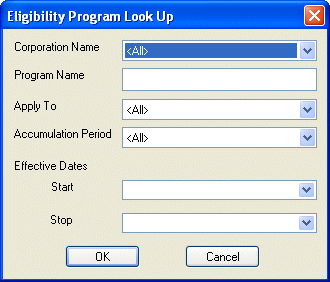
Click here to return to the Eligibility Program Look Up main topic page.
|
Corporation Name |
Use This defaults to the corporation in currency (if there is one), but can be changed. If you are not looking for a specific corporation, select <all>. |
|
|
|
|
Program Name |
Type the name of the eligibility program for which you are searching. If you are not sure of the exact name, you can enter part of the name followed by an asterisk (*). The asterisk acts as a wildcard and will find any program starting with the letters you enter. For example, "ann*" would find annual vacation, anniversary bonus, etc. You can also leave the field blank if you are not looking for a specific program name. |
|
|
|
|
Apply To |
Use
If you are not looking for specific types of employees, select <all>. |
|
|
|
|
Accumulation Period |
Use
If you are not looking for a specific accumulation period, select <all>. |
|
|
|
|
Effective Dates |
Use If you would like more information about using StaffSuite's calendar controls, click here. You can leave these fields blank if you are not interested in specific dates. |
|
|
|
|
OK/Cancel |
Click OK to perform a search based on the criteria entered. The results display in the Eligibility Program grid. Click Cancel to close the look up window WITHOUT performing the search. |
|
|
|
![]()
Related Topics:
|
|