Select Banking Transactions Screen
|
Select Banking Transactions Screen |
![]()
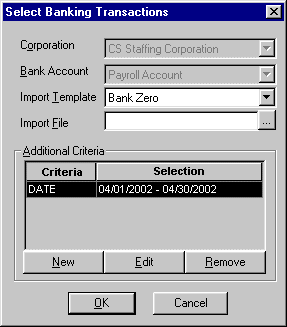
Click here to return to the Import/Select Banking Transactions main topic page.
|
Corporation |
The corporation of the banking transactions that you want to select. This defaults from the batch's corporation and may not be edited. |
|
|
|
|
Bank Account |
The bank account of the banking transactions that you want to select. This defaults from the batch's banking account and may not be edited. |
|
|
|
|
Import Template |
Use NOTE: Templates are set up in System Administration. If you do not see the template you need in the drop list, contact your System Administrator so they can add the template to the system. |
|
|
|
|
Import File |
Use NOTE: If you select an import template, you must select an import file. If you select an import file, you must select an import template. |
|
|
|
|
Additional Criteria |
If you are selecting checks from a set of criteria, click the You can also select a criteria row in the grid and click For more information about the Banking Transactions Additional Criteria, click here. NOTE: If you do not select any additional criteria, the system searches for all checks with a status of Updated. |
|
|
|
|
OK |
Click this button to cause the system to search for banking transactions based on the import file and/or additional criteria entered. |
|
|
|
|
Cancel |
Click this button to close the window without selecting banking transactions. |
|
|
|
![]()
Related Topics:
|
|