Lock/Unlock W-2 Summary
PayBill > Government Reporting > W-2 > Lock/Unlock W-2 Summary
|
Lock/Unlock W-2 Summary PayBill > Government Reporting > W-2 > Lock/Unlock W-2 Summary |
![]()
The Lock/Unlock W-2 Summary option allows you to lock all other users out of the ability to run a Government Reporting Summary for a specific corporation and year (and conversely, unlock users so they can run a Government Reporting Summary).
Due to the way W-2c's are created, if a Government Reporting Summary is run, all W-2c's associated with that corporation for that year are destroyed (though they are copied to a file that can be viewed and printed). Therefore, you may choose to disallow all users from accidentally (or purposely) running a Reporting Summary for a corporation and year in which you have associated W-2c's.
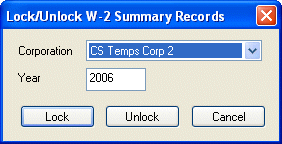
Locking W-2 Summary
Use ![]() to select the corporation that you want to lock.
to select the corporation that you want to lock.
Type in the year that you want to lock.
Click the ![]() button.
button.
That's it. The window disappears and the record is locked.
Unlocking W-2 Summary
Use ![]() to select the corporation that you want to unlock.
to select the corporation that you want to unlock.
Type in the year that you want to unlock.
Click the ![]() button.
button.
That's it. The window disappears and the record is unlocked.
![]()
Related Topics:
|
|